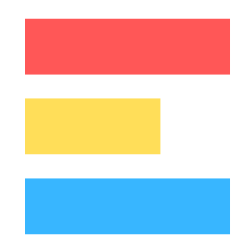· 6 min read
Choosing the Right Data Visualization
You’ll learn practical tips to select the right visual to enhance your data story.

Introduction
When it comes to communicating data, the visuals you choose can make or break the message. Simply throwing numbers into a chart might convey information, but will it tell a story? Will it engage your audience or cause confusion? That’s where mastering the art of choosing the right visual comes in. Whether you’re working on a report, presentation, or dashboard, selecting the correct visual is critical to ensure your message is clear and impactful. In this post, I’ll walk you through how to choose the most effective visuals, drawing on insights from Chapter 2 of Storytelling with Data by Cole Nussbaumer Knaflic.
Understanding Your Visual Toolbox
In the world of data visualization, there are countless ways to represent data: bar charts, line graphs, scatterplots, heatmaps, and even simple text. But with so many options, how do you know which is best?
According to Storytelling with Data, the key is to focus on simplicity and clarity. This means avoiding fancy, complex visuals when a straightforward graph would do the job better. The visuals you choose should enhance the story, not confuse or overwhelm your audience.
The Power of Simple Text
Sometimes, the most powerful visual isn’t a chart at all—it’s just a number. If you only need to convey a single figure or a small set of numbers, simple text can often be the best option. Instead of throwing these numbers into a table or graph, ask yourself if a bold, prominent number would be more effective.
For example, if you want to highlight that “20% of users prefer product A,” writing that as a simple, bold text may carry more weight than placing it in a bar chart with other competing data points.
When to use it:
- When there are only one or two key numbers.
- To highlight a specific fact that doesn’t need comparison.
Tables: Detail for the Data-Hungry
When your audience needs to see multiple data points or compare different categories side by side, a table is often your best bet. Tables allow readers to scan rows and columns, making detailed comparisons easier. They’re perfect for reports or emails where the audience has time to analyze the information.
But beware, tables are not always the best choice for live presentations. If you show a dense table during a presentation, you risk losing your audience’s attention while they try to decipher it. Keep tables for detailed reports or reference materials.
When to use it:
- To show precise values across different categories.
- When there’s a need for detailed comparisons.
- In reports, not live presentations.
Pro tip: Use light borders and clean layouts to keep your tables easy to read. Avoid heavy, dark lines that can overpower the data.
Heatmaps: Adding Color to Comparisons
A heatmap is a type of table that uses color to represent the magnitude of numbers. This visual cue makes it much easier for the brain to quickly understand where the highest and lowest values are. For example, imagine a table of sales figures by region. A heatmap can instantly show which regions have the highest sales by using darker colors for higher numbers and lighter colors for lower ones.
Heatmaps work well when you need to compare many values across different categories and want to help the audience spot trends or outliers.
When to use it:
- To highlight patterns or trends within a table.
- When comparing multiple metrics across categories.
Bar and Column Charts: The Classic Choice
The go-to for many when creating a visual is the bar chart, and for good reason—it’s one of the most versatile and easy-to-understand chart types. Bar and column charts are perfect for showing comparisons between categories. For example, comparing sales figures across different months or product lines.
One thing to keep in mind is that horizontal bar charts are typically better when you have long category labels, as they allow more room for text. Vertical bar charts (also called column charts) are best when showing time-based data or when categories have short labels.
When to use it:
- To compare different categories.
- When you want to show trends over time.
Line Graphs: Showing Trends Over Time
When it comes to showing how something changes over time, a line graph is often your best bet. This type of graph is particularly effective for showing trends, such as sales growth over several months or stock prices over a year. The continuous flow of the line helps your audience see how values are connected over time.
When to use it:
- To show trends over time.
- When you need to visualize continuous data.
Pro tip: Keep the axes clean and avoid adding too many lines, as it can make the graph harder to interpret.
Waterfall Charts: Telling the Story of Changes
Waterfall charts are a fantastic tool for showing how different parts contribute to a whole. For example, they’re often used in financial reports to show how various factors contribute to net profit or loss.
The waterfall chart starts with an initial value (like total revenue), shows increases and decreases (such as operating costs or taxes), and ends with a final value (like net profit). Each step in the waterfall helps the audience understand how different factors build on each other.
When to use it:
- To show how an initial value changes through additions and subtractions.
- In financial or operational reporting.
Pie and Donut Charts: Use with Caution
While pie charts and their cousin, the donut chart, are popular, they’re often overused and can be misleading. Pie charts are best used when you’re showing parts of a whole, but only if there are few categories to compare. Once you get beyond three or four slices, it becomes difficult to accurately interpret the data.
When to use it:
- Only to show simple part-to-whole relationships.
- When you have no more than three to four categories.
Avoid 3D and Overly Complex Visuals
One of the major pitfalls in data visualization is the temptation to use 3D effects or complicated visuals that look fancy but add little value. 3D charts can distort data and make it harder for your audience to accurately understand what they’re seeing. Keep things simple and focus on clarity.
Conclusion
Choosing the right visual for your data can be tricky, but by focusing on simplicity, clarity, and your audience’s needs, you can avoid common pitfalls and tell a story that resonates. Whether it’s simple text, a heatmap, or a bar chart, every data point has a visual that can make it shine. Always remember to keep the purpose of your visualization front and center—your data has a story to tell, and the right visual can help bring that story to life.