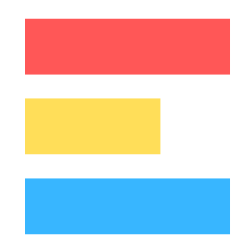· 6 min read
Mastering Data Storytelling: Techniques to Bring Your Data to Life
We'll explore the art of data storytelling, focusing on how to craft compelling stories that resonate with your audience using data.

Introduction
Data alone doesn’t tell a story—it’s how you present it that creates impact. In the fast-paced world of business, education, or even social media, the ability to tell a captivating story with your data can make the difference between confusion and clarity. You can show all the charts and numbers in the world, but without a narrative structure, your audience may miss the point. In this post, we will guide you through the process of transforming your data into an engaging story that not only informs but also drives action.
What Makes a Good Data Story?
A good data story has three key elements: a clear beginning, a well-developed middle, and a strong conclusion. It’s more than just throwing numbers into a graph; it’s about shaping those numbers into a story that people can follow and remember.
- Beginning: This sets up the context, the problem, or the goal of your story. It introduces why the data matters and what your audience should be looking for.
- Middle: This is where you dive into the data, highlighting key findings, trends, or insights. Here, you’re building up the narrative, keeping your audience engaged.
- End: The conclusion ties everything together with a strong takeaway or call to action. This is where you tell your audience what they need to do or understand based on the data you’ve presented.
Identifying the Core Message
Before you even start building visuals or organizing your data, the most critical step is identifying the core message of your story. What is the one key takeaway you want your audience to remember? This message should drive every decision you make in creating your data narrative.
Think of it this way: if you only had 30 seconds to explain your data, what would you say? That’s your core message. Everything else is built around it, whether it’s additional data points, visuals, or insights that support your story.
Use a Structured Flow for Your Data
A common mistake in presenting data is jumping straight into the details without providing context. To tell an effective story with data, you need to structure it in a way that gradually builds your audience’s understanding.
Here’s a simple structure to follow:
- Introduce the problem or context: Start by explaining why the data is important. What challenge, question, or opportunity does it address?
- Present the data: After setting up the context, present the key data points that answer the question or solve the problem. Use visuals that are easy to understand.
- Interpret the findings: Don’t just show the data—interpret it. What trends or patterns are you seeing? Why are they important?
- Provide a conclusion or recommendation: End by summarizing your findings and providing actionable next steps or conclusions.
Craft a Narrative Arc
Data storytelling isn’t just about relaying facts—it’s about connecting those facts to emotions. When we talk about a narrative arc, we’re borrowing a concept from traditional storytelling. Even with data, you can apply this same idea: create a buildup, add tension, and deliver a resolution.
- The Hook: Start with a compelling hook to grab your audience’s attention. This could be a surprising fact, a powerful statistic, or even a question that piques curiosity.
- Building Interest: Once you’ve hooked them, slowly build interest by explaining what’s at stake. Use your data to lead your audience through the problem or opportunity at hand.
- Resolution: End with a satisfying resolution, using data to deliver the key insight or recommendation. This is the moment where everything comes together, leaving your audience with a clear understanding of the story you’ve told.
Emphasize Key Points with Data Visualization
Visuals are one of the most powerful tools for data storytelling. But it’s not enough to just create a chart—you need to use visuals to highlight your key points. For example, if you’re presenting a line graph showing sales growth over time, don’t just throw it up on the screen. Use color or labels to draw attention to the most significant spikes or dips. Focus your audience’s attention on the parts of the data that are crucial to the story.
Some tips for effective data visualization:
- Highlight trends: Use color, size, or labels to bring attention to the key parts of your chart.
- Keep it simple: Don’t overcomplicate your visuals. The simpler they are, the easier it is for your audience to understand.
- Tell one story per visual: Avoid trying to tell too many stories in one chart. Each visual should support a single point.
Layering Information to Build Understanding
Good data stories layer information gradually. Start with the most crucial points and then introduce more detail as needed. This keeps your audience engaged and prevents overwhelming them with too much information upfront.
For instance, if you’re presenting a complex dataset, start by showing the overall trend. Once the audience grasps the big picture, zoom in on specific segments or details that add value to your story. Think of it like a funnel: broad insights first, followed by detailed explanations.
Use Context to Give Meaning to Data
Data by itself can often seem impersonal or abstract. The key to making it meaningful is providing context. For example, if your data shows that sales increased by 10%, explain why that matters. Does this represent a new record for the company? Is it a sign of recovery after a dip?
Context transforms numbers into something relatable, allowing your audience to understand why they should care about the data. You can add context by comparing data to benchmarks, showing historical trends, or relating the data to something your audience already understands.
Humanize the Data
Even though you’re working with data, don’t forget the human element. People connect with stories that resonate on a personal level. This means finding ways to humanize your data, whether by showing how it impacts people or relating it to real-world experiences.
For example, instead of just showing that customer satisfaction is down 15%, tell the story of what that 15% means. Are customers frustrated by long wait times? Are they unhappy with the quality of service? Adding qualitative data or testimonials alongside the numbers can make your story more powerful and relatable.
Drive Home the Call to Action
Every good story needs a conclusion, and your data story is no different. Once you’ve walked your audience through the data, it’s time to ask them to take action. Whether you’re recommending a new strategy, suggesting a change, or simply asking for feedback, your conclusion should leave the audience with a clear understanding of the next steps.
A strong call to action (CTA) ties your story together and gives your audience something to remember and act on. Make it specific and aligned with the key message of your data story.
Conclusion
Mastering data storytelling isn’t just about having good visuals or clean data. It’s about weaving your information into a narrative that’s engaging, meaningful, and actionable. Whether you’re presenting to colleagues, customers, or decision-makers, the techniques outlined in this post will help you bring your data to life. By using a clear structure, creating a narrative arc, and humanizing your data, you’ll leave your audience with a story they’ll remember—and more importantly, act on.