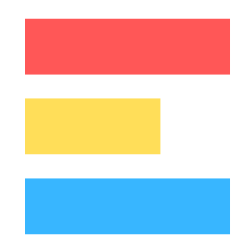Pricing
Get access to ExploraBI Automation
PRO
Full automation power
- All triggers, conditions and actions
- Send Emails
- Webhook integrations
- HTTP requests
- Premium support
- Lifetime updates
- Future integrations
FAQs
Frequently asked questions
What is ExploraBI Automation?
ExploraBI Automation is a Google Sheets extension that allows you to automate repetitive tasks and workflows in your spreadsheets.
How does ExploraBI Automation work?
ExploraBI Automation works by setting up triggers that detect changes in your spreadsheet and automatically execute actions like sending emails, updating cells, or integrating with external services.
What are the differences between the free and PRO versions?
The free version includes all spreadsheet automation features with unlimited automations, all triggers (sheet change, schedule), conditions (column value, system variable, checkbox), and spreadsheet actions (update cell, add row, copy data, formatting). The PRO version adds email sending, webhook integrations, HTTP requests, premium support, lifetime updates, and future integrations.
Can I integrate with external services?
Yes, the PRO version includes webhook support and HTTP requests to integrate with external APIs and services.
Do I need coding skills to use ExploraBI Automation?
No, ExploraBI Automation is designed with a user-friendly interface that requires no coding skills. You can create automations using our visual workflow builder.
How do I get ExploraBI Automation?
You can get ExploraBI Automation from the Google Workspace Marketplace by searching for "ExploraBI Automation".
What types of triggers are available?
ExploraBI Automation supports sheet change triggers (when data is modified) and schedule triggers (time-based automations like daily, weekly, or monthly).
Can I send email notifications automatically?
Yes, the PRO version includes email notification capabilities. You can send customized emails when specific conditions are met in your spreadsheet. However, be aware that Google Sheets has daily email sending limits: 100 emails per day for Gmail accounts and 1,500 emails per day for Google Workspace accounts.
What are the email sending limitations in Google Sheets?
Google Sheets imposes daily email quotas to prevent abuse. Gmail accounts can send up to 100 emails per day, while Google Workspace accounts can send up to 1,500 emails per day. These limits are enforced by Google and reset every 24 hours. If you exceed these limits, your account will be temporarily suspended from sending emails for up to 24 hours.
What is the Enterprise version and how does custom licensing work?
The Enterprise version includes everything in the PRO version plus volume licensing for larger organizations, priority support, and custom integrations tailored to your specific needs. Contact our sales team to discuss custom licensing options, pricing, and implementation for your organization.
What are webhook integrations and HTTP requests in the PRO version?
The PRO version includes webhook integrations and HTTP request capabilities that allow you to connect your Google Sheets automations with external APIs and services. You can send data to third-party applications, trigger actions in other systems, or receive real-time updates from external services when specific conditions are met in your spreadsheet.